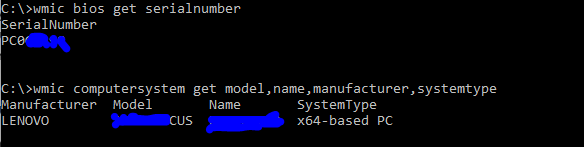1. Open Command Prompt (enter CMD in the “type here to search bar”)
2. Copy this and hit enter: wmic bios get serialnumber
3. Copy this and hit enter: wmic computersystem get model,name,manufacturer,systemtype
4. Your screen should look like this:
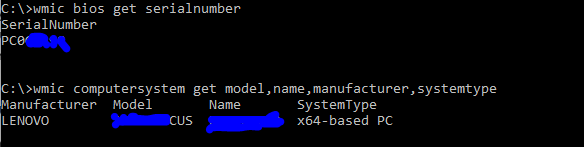
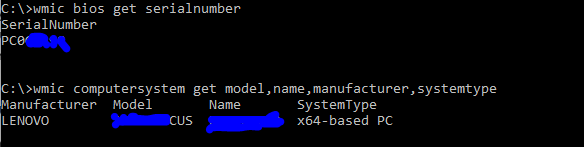
1. Open Command Prompt (enter CMD in the “type here to search bar”)
2. Copy this and hit enter: wmic bios get serialnumber
3. Copy this and hit enter: wmic computersystem get model,name,manufacturer,systemtype
4. Your screen should look like this: